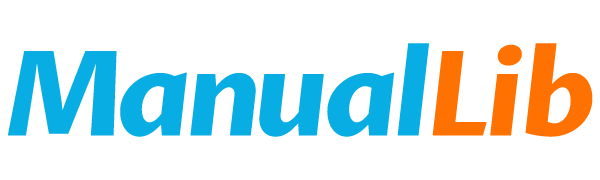A4TECH Active 16 Functions in One Button user manual
This document provides instructions for hardware installation and software installation of A4Tech mouse. The mouse supports plug-and-play and does not require a driver. However, if you want to customize the functions of the '2X' button, you need to install the driver. The software installation steps include uninstalling any previous mouse software, inserting the installation CD, following the on-screen steps to complete the installation, and restarting the computer.
Brand: A4TECH
File format: PDF
Size: 462 KB
MD5 Checksum: 58DA20CE0F4FAF34F9F53148F741D896
Publication date: 02 May, 2012
Downloads: -
PDF Link: A4TECH Active 16 Functions in One Button user manual PDF