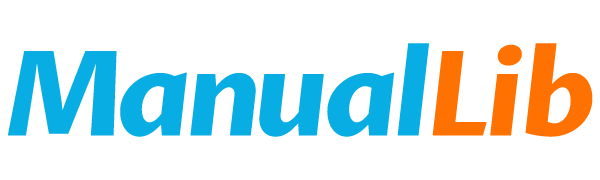A4TECH Manuals
A4TECH X5-35WD Manual
This user manual introduces the usage of A4tech X5-35WD mouse, including connection, usage, driver installation, etc
File format: PDF Size:161 KB
A4TECH Screen Capture Tool (Wireless version) User Guide
This document introduces the features and characteristics of A4Tech's wireless version of the 'Screen Capture Tool', including functions such as screen capture, TutorPen, keyboard/mouse simulation, 16-in-One, 4-way Wheel, etc. The tool allows users to define the functions of mouse buttons and supports setting 5 different functions on one button. These functions include screen capture, TutorPen, keyboard/mouse simulation, 16-in-One, 4-way Wheel, etc. Additionally, it provides instructions on using the wireless mouse for presentations.
File format: PDF Size:890 KB
A4TECH 8 in Right 8 Functions in Right Button User Manual
This document provides instructions for the hardware and software installation of A4Tech's 8-button mouse. The mouse supports plug-and-play and does not require driver installation. If you would like to customize the functions of the right button, you can download the '8 in Right' software from A4Tech's website.
File format: PDF Size:971 KB
A4TECH G7-540 Manual
This document provides instructions for using the G7-540 device. The device complies with Part 15 of the FCC rules, with operation subject to two conditions: (1) the device must not cause harmful interference, and (2) the device must accept any interference received, including interference that may cause undesired operation. The document also includes Federal Communications Commission requirements, such as the device's compliance with reasonable protection limits against harmful interference in residential installations.
File format: PDF Size:1335 KB
A4TECH 8 in ONE Software USER GUIDE
This document introduces the features and characteristics of A4TECH's 8 in ONE software, including 8-in-One, 4-way Wheel, and keyboard/mouse simulation. It also explains how to set up 8 user-friendly functions or commands using gestures.
File format: PDF Size:259 KB
A4TECH Active 16 Functions in One Button user manual
This document provides instructions for hardware installation and software installation of A4Tech mouse. The mouse supports plug-and-play and does not require a driver. However, if you want to customize the functions of the '2X' button, you need to install the driver. The software installation steps include uninstalling any previous mouse software, inserting the installation CD, following the on-screen steps to complete the installation, and restarting the computer.
File format: PDF Size:462 KB
A4TECH G9-200/ G9-250/ G9-310/ G9-320/ G9-350/ G9-400/ G9-600/ G9-630/ G9-640 USER MANUAL
This document is the user manual of G9 series wireless mouse of A4tech brand
File format: PDF Size:515 KB
A4TECH BT-630 Bluetooth Mouse user manual
This is a user guide for a Bluetooth mouse. It contains information on how to use the product, precautions, maintenance and care, etc.
File format: PDF Size:1402 KB