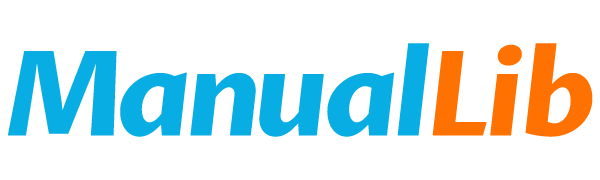EPSON Manuals (Computers)
EPSON Perfection 4870 Series manual
File format: PDF Size:0 KB
EPSON PictureMate User's Guide
This is a user manual for a digital photo frame. It introduces the features and usage of the photo frame.
File format: PDF Size:2463 KB
EPSON Perfection 4180 PHOTO manual
The Epson Perfection 4180 PHOTO is a scanner with an optical resolution of 4800 dpi. It can scan documents up to a maximum size of 8.5×11.7 inches and supports USB 2.0 interface. It uses Epson's Micro Step Drive™ technology and has a maximum hardware resolution of 4800×9600 dpi. The scanner has a 16-bit color depth and supports fixed threshold and gamma correction. It has dimensions of 10.9×18.0×4.6 inches and weighs approximately 8.5 lbs. It is suitable for input voltage range of 100-120 VAC.
File format: PDF Size:244 KB
Epson Connect Guide
This document introduces Epson Connect and other mobile solutions, including the features and characteristics of Epson Connect, user pages, and other network solutions such as Email Print, Scan to Cloud, Epson iPrint, Epson Remote Driver, Google Cloud Print, and AirPrint.
File format: PDF Size:1167 KB
EPSON POWERLITE Home 10 Projector user manual
This document contains EPSON product copyright information
File format: PDF Size:1219 KB
EPSON POWERLITE Cinema 500 video Projector user manual
This manual introduces how to use EPSON PowerLite Cinema 500 home theater projector.
File format: PDF Size:2465 KB
EPSON POWERLITE Cinema 200 Projector user manual
This is a user manual for Epson ® PowerLite ® Cinema 200 Home Theater Projector
File format: PDF Size:2228 KB
EPSON PowerLite 9300i Projector user manual
EPSON® PowerLite® 9300i Multimedia Projector User’s Guide, important safety information, including not looking into the projector lens, not letting children look into the lens, not opening any cover on the projector, and not attempting to service the product yourself.
File format: PDF Size:6171 KB
EPSON PowerLite 8200i/9100i Projector user manual
EPSON ® PowerLite ® 8200i/9100i Multimedia Projector User’s Guide. WARNING: Never look into the projector lens when the lamp is turned on; the bright light can damage your eyes. Never let children look into the lens when it is on. Never open any cover on the projector, except the lamp and filter covers. Dangerous electrical voltages inside the projector can severely injure you. Except as specifically explained in this User’s Guide, do not attempt to service this product yourself. Refer all servicing to qualified service personnel. WARNING: The projector and its accessories come packaged in plastic bags. Keep plastic bags away from small children to avoid any risk of suffocation. Caution: When you replace the lamp, never touch the new lamp with your bare hands; the invisible residue left by the oil on your hands may shorten the lamp life.
File format: PDF Size:2317 KB
EPSON POWERLITE 8000i/9000i Projector user manual(1)
This manual describes how to use the EPSON PowerLite 8000i/9000i projector, including installation, use, and maintenance
File format: PDF Size:6828 KB
EPSON PowerLite 8000i/9000i Projector user manual
The EPSON PowerLite 8000i/9000i User’s Guide is a user manual for the EPSON PowerLite 8000i/9000i projector. The document provides instructions on how to use and maintain the product.
File format: PDF Size:6828 KB
EPSON POWERLITE 8300i Projector user manual(1)
This manual introduces the basic operating methods for the EPSON ® PowerLite ® 8300i multimedia projector.
File format: PDF Size:6106 KB
EPSON POWERLITE 8300i Projector user manual
This manual provides basic operating instructions for the EPSON PowerLite 8300i multimedia projector.
File format: PDF Size:6106 KB
EPSON POWERLITE 600p/811p/820p Projector user manual
This document is the User's Guide for EPSON® PowerLite® 600p/811p/820p Multimedia Projector. The document emphasizes the safety precautions when using the projector, such as not looking directly into the lens, not letting children look into the lens, and not opening any cover on the projector. It also advises against touching the new lamp with bare hands when replacing it. The document includes a copyright notice and EPSON's restrictions on the use of this information.
File format: PDF Size:5128 KB
EPSON PowerLite 8200i/9100i Projector user manual(1)
This document is the user's guide for the EPSON PowerLite 8200i/9100i multimedia projector. The document emphasizes the safety precautions when using the projector, such as not looking into the projector lens and keeping children away from it. It also mentions the importance of not touching the new lamp with bare hands when replacing it to avoid shortening the lamp life.
File format: PDF Size:2317 KB
EPSON PowerLite 8200i/9100i Projector user manual(2)
This document is about EPSON PowerLite 8200i/9100i Multimedia Projector User’s Guide, which introduces the use, precautions and maintenance methods of the product.
File format: PDF Size:2317 KB
EPSON POWERLITE 8150i video Projector user manual
EPSON PowerLite 8150i User’s Guide for the EPSON PowerLite 8150i Multimedia Projector. Important safety information includes warnings about looking into the projector lens when the lamp is on, not opening any cover except the lamp and filter covers, and not attempting to service the product yourself. It also provides caution about handling the lamp when replacing it. The document emphasizes the importance of following safety precautions to prevent injury.
File format: PDF Size:3094 KB
EPSON POWERLITE 8150i Projector user manual
This is a user guide for EPSON PowerLite 8150i projector
File format: PDF Size:3094 KB
EPSON PowerLite 8100NL projector user manual
This is a user manual for EPSON ® PowerLite ® 8100i/9100i multimedia projector, which mainly introduces product safety information, usage instructions and warranty information.
File format: PDF Size:2454 KB
EPSON POWERLITE 8100i projector user manual
EPSON ® PowerLite ® 8100i/9100i Multimedia Projector User’s Guide. WARNING: Never look into the projector lens when the lamp is turned on; the bright light can damage your eyes. Never let children look into the lens when it is on. Never open any cover on the projector, except the lamp and filter covers. Dangerous electrical voltages inside the projector can severely injure you. Except as specifically explained in this User’s Guide, do not attempt to service this product yourself. Refer all servicing to qualified service personnel. WARNING: The projector and its accessories come packaged in plastic bags. Keep plastic bags away from small children to avoid any risk of suffocation. Caution: When you replace the lamp, never touch the new lamp with your bare hands; the invisible residue left by the oil on your hands may shorten the lamp life.
File format: PDF Size:2454 KB