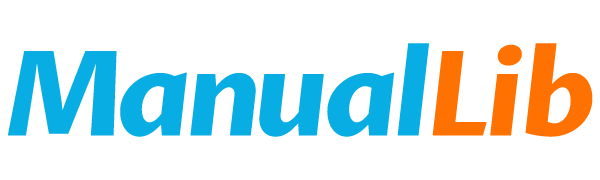Uniden Telephone Manuals
Uniden EXR 2460 Manual
This manual describes how to use the XXX model phone.
File format: PDF Size:908 KB
Uniden EXP7240/7241 Manual(1)(1)
File format: PDF Size:1090 KB
Uniden EXP7240/7241 Manual(1)
File format: PDF Size:1090 KB
Uniden EXP45/4541 Manual
Uniden 2.4GHz cordless phones are designed and engineered to exacting standards for reliability, long life, and outstanding performance. This manual introduces the product's features, such as AutoTalk™, AutoStandby™, UltraClear Plus™, Random Code™ and AutoSecure™.
File format: PDF Size:1082 KB
Uniden EXP4540/4541 Manual
This is the user manual for a Uniden 2.4GHz cordless phone. It includes information on the product's features and how to use it.
File format: PDF Size:986 KB
Uniden EXP4240/4241 Manual(1)(1)
This document describes the features and performance of Uniden 2.4GHz cordless phones, including AutoTalkTM and AutoStandbyTM features, 20 channel autoscan, 10-number memory, earpiece volume control, etc.
File format: PDF Size:651 KB
Uniden EXP4240/4241 Manual(1)
This document describes the features and characteristics of Uniden 2.4GHz cordless phones, including AutoTalkTM, Pulse/Tone dialing, 20 channel autoscan, last number redial, and 10-number memory.
File format: PDF Size:651 KB
Uniden EXP3240 series Manual
The Uniden EXP3240 Series (EXP3240/EXP3241) 2.4GHz cordless phones are designed to provide reliability, long life, and outstanding performance. Features include AutoTalk, AutoStandby, UltraClear Plus™ true compander circuitry, Random Code™ digital security, AutoSecure™ feature, and RocketDial™ one-touch speed dial.
File format: PDF Size:2231 KB
Uniden EXP2240 series Manual
This document introduces the features and functions of the Uniden EXP2240 Series (EXP2240/EXP2241/EXP2243) 2.4 GHz cordless phones
File format: PDF Size:1480 KB
Uniden EXI8560 series Manual
This file is an instruction manual on how to install the Uniden EXI8560 Series cordless telephones.
File format: PDF Size:1101 KB
Uniden EXI 7246C Manual
This document is a quick reference guide for Uniden cordless phones. It provides information on the items that should be included in the product packaging, installing the handset battery and charging, setting up the base, connecting to the phone line, and making and receiving calls. It also provides information on additional features.
File format: PDF Size:1826 KB
Uniden EXI5660 series Manual(1)
This document is a setup guide for the EXI5660 Series 1. It provides installation and setup steps, as well as features and characteristics of the product.
File format: PDF Size:2217 KB
Uniden EXI5660 series Manual
This document mainly introduces how to install and charge the battery of the handset of Uniden phone, including dialing mode, language and area code settings.
File format: PDF Size:2217 KB
Uniden EXI5160 series Manual
This document provides instructions on how to install and charge the handset battery and set the phone's feature options. After charging the handset battery for 15-20 hours, the telephone cord should be plugged into the base unit and telephone wall jack. Once the handset battery is installed, caller ID, language, and dialing options can be set. Contact phone number and website information are also provided.
File format: PDF Size:915 KB
Uniden EXI4560/4561 Manual(1)(1)
This manual introduces the basic operations of the Uniden EXI4560/EXI4561 cordless phone, including installation, charging, connecting the phone line, making and receiving calls, etc.
File format: PDF Size:1612 KB
Uniden EXI4560/4561 Manual(1)
Explains how to set up the Uniden EXI4560/EXI4561 cordless phone.
File format: PDF Size:1612 KB
Uniden EXI4246 Manual(1)(1)
This quick reference guide describes how to install and use the Exi 4246 cordless phone.
File format: PDF Size:2032 KB
Uniden EXI4246 Manual(1)
This quick reference guide introduces you to how to set up and use your Uniden EXI4246 cordless phone.
File format: PDF Size:2032 KB
Uniden EXI3246 Manual(1)(1)
This is a user manual for a certain phone, which introduces how to install, charge, connect telephone lines and other content
File format: PDF Size:950 KB
Uniden EXI3246 Manual(1)
This file is a manual, which mainly introduces how to install and charge the handset battery, dialing mode, dialing options, etc.
File format: PDF Size:950 KB