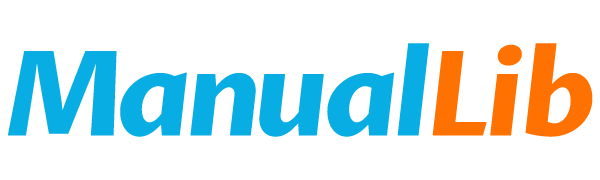NEC Manuals
NEC np4001/NP4000 manual_k (1)
This is a NEC NP4001/NP4000 projector user manual
File format: PDF Size:4550 KB
NEC NP600/NP500/NP400/NP300/NP500W/NP600S/NP500WS quick setup guide
This quick setup guide introduces how to connect and operate NP600/NP500/NP400/NP300, NP500W/NP600S/NP500WS projectors.
File format: PDF Size:1098 KB
NEC NP600G/500G/400G/300G/500WG/600SG/500WSG USER GUIDE(3)
This manual introduces the use of NEC NP600G, NP500G, NP400G, NP300G, NP500WG, NP600SG and NP500WSG projectors, including installation, operation and maintenance.
File format: PDF Size:8186 KB
NEC NP600G/500G/400G/300G/500WG/600SG/500WSG USER GUIDE(1)
This is a manual for the NP600/NP500/NP400/NP300/NP500W NP600S/NP500WS portable projector, which details the product's features and usage methods.
File format: PDF Size:7563 KB
NEC N4000/NP4100W manual (4)
This document is the user manual of NEC NP4100/NP4100W projector. It mainly introduces the safety precautions, operating methods, maintenance and maintenance of the projector.
File format: PDF Size:4606 KB
NEC N4000/NP4100W manual (3)
This document is a user manual for the NP4100/NP4100W projector, which describes its features and characteristics, such as the use of DLP, BrilliantColor, and DynamicBlack technologies.
File format: PDF Size:5304 KB
NEC N4000/NP4100W manual (2)
This document is the user manual of NEC NP4100/NP4100W projector, which introduces the features and characteristics of the product, and lists relevant usage instructions
File format: PDF Size:4360 KB
NEC N4000/NP4100W manual (1)(1)
This document is the user manual for the NP4100/NP4100W projector, including the features and characteristics of the product.
File format: PDF Size:4923 KB
NEC N4000/NP4100W manual (1)
This document is the user manual for the NP4100/NP4100W projector. It describes the features and characteristics of the projector, such as the use of DLP technology, BrilliantColor, and DynamicBlack. It also mentions the associations with brands and products such as IBM, Apple, and Microsoft.
File format: PDF Size:4923 KB
NEC NP4100 manual
The document is the user manual for NP4100/NP4100W projector
File format: PDF Size:4939 KB
NEC NP4100 Guide
This manual describes how to use the NEC NP4100/NP4100W projector.
File format: PDF Size:4468 KB
NEC NP610/510/410/405/310/305/510W/410W/610S/510WS QUICK SETUP GUIDE
The document is a quick setup guide for the NP610/NP510/NP410/NP405/NP310/NP305 NP510W/NP410W/NP610S/NP510WS projectors. It explains how to connect a computer to the projector and provides step-by-step instructions for connection and power on.
File format: PDF Size:1473 KB
NEC NP610 NP510 NP405 Manual
This manual describes the features and usage of NP610, NP510, NP410, NP405, NP310, NP305, NP510W, NP410W, NP610S, NP510WS projectors.
File format: PDF Size:7399 KB
NEC NP610 User Manual
This manual explains how to use the NP610/NP510/NP410/NP405/NP310/NP305/NP510W/NP410W/NP610S/NP510WS portable projectors
File format: PDF Size:7345 KB
NEC NP610User Manual
File format: PDF Size:0 KB
NEC NP3200 NP2200 NP1200 QuickSetupGuide
This document is an operational guide for connecting a computer to a projector. It provides steps for turning on the main power switch, connecting the computer to the projector, and turning on the projector. The product is characterized by its ease of use and is suitable for various settings.
File format: PDF Size:2295 KB
NEC NP3200 NP2200 NP1200 Manual(1)
NP3200/NP2200/NP1200 LCD Projector User's Manual
File format: PDF Size:7284 KB
NEC NP3200 NP2200 NP1200 Manual(1)(1)
This is the user manual for NEC NP3200/NP2200/NP1200 LCD projector
File format: PDF Size:7284 KB
NEC NP3200 User Manual
This user guide provides instructions for the use of NEC LCD projectors NP3200/NP2200/NP1200, including instructions on how to use, maintain and troubleshoot the product.
File format: PDF Size:7520 KB
NEC NP3250_Quick_Setup_Guide
This is a quick setup guide that introduces how to connect a computer, connect power, and install a projector
File format: PDF Size:1666 KB