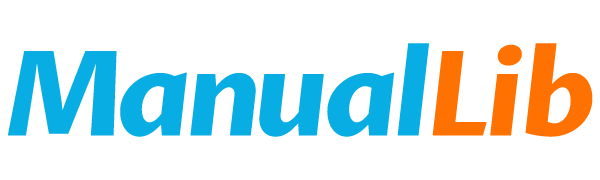Apple Manuals
Apple Multiple Scan 20 Display User Guide
Apple Multiple Scan 20 Display User's Guide is a user manual published by Apple Computer, Inc. It introduces the features and characteristics of Apple Multiple Scan 20 display.
File format: PDF Size:601 KB
Apple Multiple Scan 17 Display User Guide
This document is the user's guide for the Apple Multiple Scan17 Display, released by Apple Inc. It describes the features and characteristics of the product.
File format: PDF Size:927 KB
Apple Multiple Scan 15 Display User Guide
This manual introduces the features and usage of Apple Multiple Scan 15 Display 15-inch CRT (13.3-inch diagonal viewable image size).
File format: PDF Size:400 KB
apple ColorStyleWriter2400 User Guide
ColorStyleWriter2400 K User's Guide is the user manual for the Apple ColorStyleWriter2400 K printer.
File format: PDF Size:1078 KB
Apple QuickTake 150 User Guide for Windows
This document is a user guide for the Apple QuickTake 150 camera, providing instructions and tips for using the camera with Windows operating system.
File format: PDF Size:1132 KB
apple ColorStyleWriter2200 Setting up connecting using your printer
This manual describes how to set up, connect, and use your ColorStyleWriter2200 printer
File format: PDF Size:1056 KB
AppleVision display user manual
Introduce how to use the Monitors & Sound control panel to set the color, resolution, sound, geometry, and other controls for Mac system display
File format: PDF Size:374 KB
Apple Multiple Scan 14 Display User Guide
Apple Multiple Scan 14 Display User’s Guide 14-inch CRT (12.4-inch diagonal viewable image size)
File format: PDF Size:424 KB
Apple Multiple Scan 1705 Display User Guide
Apple Multiple Scan 1705 Display User's Guide is a product user manual released by Apple Computer, Inc. about Apple Multiple Scan 1705 Display.
File format: PDF Size:567 KB
apple Video Player Update to Your Manual
This document contains five sections that update your manual. When you reach the corresponding sections in your manual, return to this update first for information. The information in this update applies to you whether your manual is the Apple TV/Video System User’s Guide or the Apple Video System User’s Guide.
File format: PDF Size:99 KB
Apple Video System User Manual
This document is the user manual for Apple Video System, describing the features and characteristics of the system.
File format: PDF Size:1481 KB
Apple TV/FM Radio System User Manual
Apple TV/FM Radio System User's Manual
File format: PDF Size:1385 KB
apple Color StyleWriter 2500 user manual
This document provides instructions on setting up, connecting, and using Apple's Color StyleWriter 2500 printer, including software license agreement and trademark information.
File format: PDF Size:1385 KB
apple StyleWriter 1500 user manual
File format: PDF Size:0 KB
Apple ColorOneScanner User Manual
File format: PDF Size:0 KB
apple Macintosh Getting Started(1)
Instructions for installing and setting up Newton Press software
File format: PDF Size:935 KB
apple Setting Up the LaserWriter 12/640 PS
This chapter explains how to unpack and set up the LaserWriter 12/640 PS. Main features of the LaserWriter 12/640 PS include print quality, speed, multiplatform support, connectivity, automatic traffic control, fonts, energy savings, and flexible paper handling.
File format: PDF Size:2384 KB
Apple Multiple Scan 15AV Display User Guide
This manual describes the features and operation of the Apple Multiple Scan 15AV display
File format: PDF Size:350 KB
Apple QuickTake 200 For Mac OS users user manual
The QuickTake 200 is an easy-to-use digital camera that produces high-quality images you can quickly transfer to your Macintosh Operating System (Mac OS)–based computer. Using your computer you can manipulate and modify the images to suit your purposes. The QuickTake 200 is a valuable tool for graphic artists, publishing professionals, and anyone who wants to use images to communicate.
File format: PDF Size:751 KB
apple Windows Getting Started
The Newton Connection Utilities is a Newton device connection tool released by Apple, which can be used to connect Apple MessagePad or other Newton devices to a computer and perform backup, software installation, data transmission and other operations on the device.
File format: PDF Size:884 KB