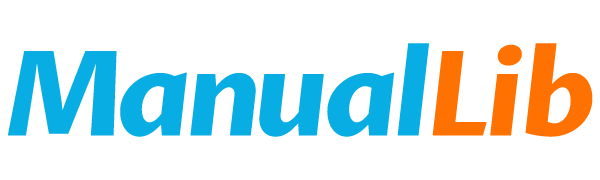数码相机 Manuals
digital camera Manual(67)
This section describes the basic procedure for recording an image.
File format: PDF Size:683 KB
digital camera Manual(66)
This document introduces the file management capabilities of the camera, which can protect files from deletion and even use the DPOF feature to specify images for printing.
File format: PDF Size:1275 KB
digital camera Manual(48)
This is a user manual for a camera, which introduces the features and characteristics of the camera, including safety information, preparation for use, recording, playback, etc.
File format: PDF Size:7825 KB
digital camera user\'s manual(15)
FCC statement, which in detail states that this device meets the requirements of Part 15 of the FCC rules
File format: PDF Size:1778 KB
digital camera Manual(47)
File format: PDF Size:0 KB
digital camera user manual
SC-1 is a digital camera with a 600-megapixel CCD sensor, 2816 x 2112 resolution, 2.5-inch LTPS-TFT display, 230K color display, supports 1GB SD card, supports 3x optical zoom, 4.4x digital zoom, 3x hybrid zoom, continuous shooting speed of 13.2 frames/second, supports 8x slow motion, 10 frames/second continuous shooting, 2 frames/second slow motion, 3 frames/second slow motion, 5 frames/second slow motion, supports USB, SD card and DPOF storage, battery capacity of 3.7V 750mAh-820mAh, battery life of 30 hours.
File format: PDF Size:2810 KB
digital camera Manual(46)
This document introduces a device that complies with Section 15 of the FCC Regulations. The device must meet two conditions during operation: (1) it must not cause harmful interference, and (2) it must be able to withstand any interference, including interference that may cause accidental operation. The document also mentions that if the device does cause harmful interference to broadcasting or television reception, the user is encouraged to try various methods to improve the interference, such as changing the direction or position of the receiving antenna, increasing the distance between the device and the receiving antenna, or connecting the device to a different outlet. Additionally, the document mentions the use of shielded cables to comply with Section 15 of the FCC Regulations. Finally, users are reminded to read and understand all warnings and precautions before using the device.
File format: PDF Size:3064 KB
digital camera Manual(65)
IPCam SECURE300 is a network camera with features such as ease of use, support for multiple platforms, Web configuration, remote control, and wide range of applications.
File format: PDF Size:2737 KB
digital camera Manual(64)
The document is the instruction manual for a digital camera of a certain brand. It mainly introduces the camera's configuration, installation, screen display, shooting, video recording, audio input and output, image review setup, and other setup.
File format: PDF Size:2889 KB
digital camera Manual(45)
File format: PDF Size:0 KB
digital camera Manual(63)
This device complies with Part 15 of the FCC Rules. Operation is subject to the following two conditions: (1) This device may not cause harmful interference, and (2) This device must accept any interference received, including interference that may cause undesired operation. Note: This equipment has been tested and found to comply with the limits for Class B digital devices, pursuant to Part 15 of the FCC rules. These limits are designed to provide reasonable protection against harmful interference in a residential installation. This equipment generates, uses and can radiate radio frequency energy and, if not installed and used in accordance with the instructions, may cause harmful interference to radio communications. However, there is no guarantee that interference will not occur in a particular installation. If this equipment does cause harmful interference to radio or television reception, which can be determined by turning the equipment off and on, the user is encouraged to try to correct the interference by one or more of the following measures: Reorient or relocate the receiving antenna, Increase the separation between the equipment and receiver, Connect the equipment into an outlet on a circuit different from that to which the receiver is connected, Consult the dealer or an experienced radio/TV technician for help, Use of shielded cable is required to comply with Class B limits in Subpart B of Part 15 of the FCC rules. Do not make any changes or
File format: PDF Size:5368 KB
digital camera Manual(43)
This document contains product instructions, safety instructions and precautions.
File format: PDF Size:2281 KB
digital camera Manual(42)
This document is a user manual for a certain brand and model camera. It mainly introduces the camera's usage methods and function introductions.
File format: PDF Size:2694 KB
digital camera Manual(41)
This PDF file is a product manual for the Casio EX-Z1500 digital camera. It introduces the camera's features and usage methods.
File format: PDF Size:2238 KB
digital camera Manual(40)
This document is the user manual of Canon camera SC-1, which introduces the product design, specifications, product information, safety instructions, etc.
File format: PDF Size:2177 KB
digital camera Manual(39)
This document describes a product called SC, which has various functions and features, including support for Microsoft Windows and Macintosh Apple operating systems, Pentium processor, SD card, photo browsing and editing software, etc.
File format: PDF Size:2024 KB
digital camera user\'s manual(14)
This manual introduces the use of a digital camera, including installing batteries, inserting and removing SD storage cards, turning on the camera and starting to use it.
File format: PDF Size:5222 KB
digital camera user\'s manual(13)
File format: PDF Size:0 KB
digital camera Manual(38)
This is a PDF document about Microsoft® Windows®
File format: PDF Size:9627 KB