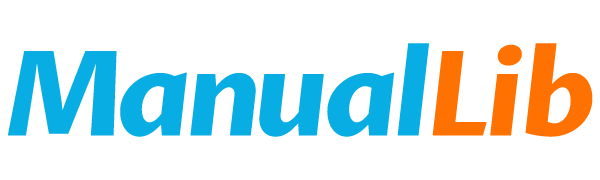symbol Manuals
Symbol MC1000 User Guide
MC1000 User Guide, introducing the features and usage methods of MC1000
File format: PDF Size:1858 KB
Symbol LS3578 Product Reference Guide
Symbol LS3578 Product Reference Guide
File format: PDF Size:7887 KB
SYMBOL LS2208 Quick Start Guide
The SYMBOL LS2208 is a barcode scanner with multiple interfaces such as RS-232, USB keyboard wedge, and IBM 46XX. It features LED indicators, parameter menu scanning, and audible alerts.
File format: PDF Size:2551 KB
Symbol mobile computing system MC 50 Manual
The MC50, launched by Symbol Technologies, is an enterprise-level mobile data terminal that combines an enhanced PDA architecture with optimized performance for enterprise applications. It features advanced data collection capabilities, flexible voice and data communication, and seamless synchronization with WLAN. The MC50 improves productivity and provides real-time access to information for busy professionals, such as retail store managers, businessmen, and salespeople. With excellent management capabilities, it is compatible with CRM software from Microsoft, Oracle, Siebel, SAP, and IBM, and can be quickly deployed and managed through a web-based interface. The MC50 is designed to be durable and reliable, exceeding the requirements for everyday, high-intensity use. It is a must-have tool for creating and maintaining a competitive advantage.
File format: PDF Size:423 KB
symbol PPT 8800 quick User Guide
This document introduces the features and characteristics of the PTT 8800 product, including operating system, function, design, etc.
File format: PDF Size:1946 KB
Symbol MC50 date collect Manual
Symbol MC50 data collector is a mobile data terminal launched by Symbol Technologies. It combines an enhanced PDA improvement structure and optimizes the performance of operating enterprise-level applications. This small and light data terminal has a variety of advanced data collection functions as well as flexible voice and data communication functions, and it is easy to synchronize with the wireless local area network (WLAN).
File format: PDF Size:520 KB
Symbol LS7708 bar code scan Implement Manual
Shanghai Barcode Network provides an introduction to Symbol LS7708 barcode scanner, including product features, functional characteristics, and application range.
File format: PDF Size:165 KB
Symbol LS-6000 bar code scan Implement Manual
File format: PDF Size:0 KB
symbol LS4278 Manual
This manual introduces the features and characteristics of the LS4278 hand held scanner product
File format: PDF Size:2262 KB
Symbol hand-held digital Imaging Instrument scan Implement DS6707-HD Manual
File format: PDF Size:0 KB
symbol AP-5131 Access Point Installation Guide(1)
This document is the installation guide for Symbol Technologies, Inc.'s AP-5131 access point. The document provides information on the specifications, physical parameters, electrical parameters, and radio parameters of the product, as well as guidance for hardware installation.
File format: PDF Size:2171 KB
Symbol P470 general scan Implement Manual
Symbol P470 is a wireless handheld scanner that captures data and sends data in real time. Employees can capture details of large items in shopping carts, which can significantly speed up checkout. The 150-foot capture distance far exceeds the 6-foot scanning distance limit of most wired devices. The award-winning forward scan pistol grip design maximizes operator comfort during high-density scanning environments. Employees can also enter numeric data, such as quantities, while scanning.
File format: PDF Size:246 KB
Symbol LS1203 Manual
File format: PDF Size:0 KB
symbol LS4208 Manual
File format: PDF Size:0 KB
symbol LS 2200/2208 Manual
File format: PDF Size:0 KB
SYMBOL MT2000 series user guide
File format: PDF Size:0 KB
symbol LS9203 products User Guide
LS9203 Product Reference Guide, introduces the features and characteristics of the product
File format: PDF Size:3047 KB
symbol AP-5131 Access Point Installation Guide
This document is an installation guide for the AP-5131 access point. The access point is produced by Symbol Technologies, Inc. and has improved reliability and functionality.
File format: PDF Size:2129 KB
symbol MC50 user guide
MC50 User Guide. This guide introduces the features and characteristics of MC50, including key functions, blue keys, orange keys, charging methods, connection methods, installing ActiveSync software, scanning window, best scanning and imaging positions, data collection options, etc.
File format: PDF Size:2142 KB
symbol MC1000 quick Reference Manual
This Quick Start Guide introduces the basic operation of the MC1000 mobile computer. This guide provides the basic information for the beginner to use the MC1000, including how to connect the mobile computer, how to charge it, how to install the battery, how to scan, how to use the wrist strap, and how to use the cradle.
File format: PDF Size:2899 KB