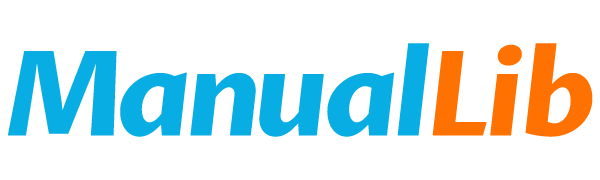HP Laptops multimedia user manual(4)
This user guide introduces the multimedia features on your HP notebook computer, including using the optical drive, connecting external audio devices, connecting an external display or projector, connecting an HDMI device, playing music, watching movies, changing the DVD region setting, creating or burning a CD or DVD, and troubleshooting problems.
Brand: HP
File format: PDF
Size: 1157 KB
MD5 Checksum: CFA237EDCB91B9AC8FF7CB052E15029A
Publication date: 01 January, 2000
Downloads: -
PDF Link: HP Laptops multimedia user manual(4) PDF