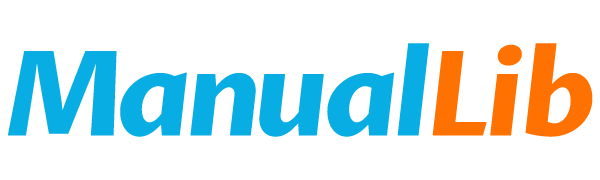SANYO PLCXU56 projector user manual
This document introduces the features and design of the multimedia projectors PLC-XU56, PLC-XU51, and PLC-SU51. The projectors are designed to be compact in size and weight, making them easy to carry and use. They are compatible with various video and computer input signals, including computers, 6 color systems, component video, S-video, and RGB scart. The projectors also feature a multi-scan system to quickly adapt to almost all computer output signals. The digital zoom function allows for image size expansion or compression, enabling focus on crucial information during presentations. Power management reduces power consumption and extends lamp life. The capture function allows for capturing and using projected images as the starting display of the projector. The captured image can also be displayed at intervals during a presentation instead of a blackout image using the no show function. Lamp brightness can be selected in the setting menu. The blackboard function allows for using a blackboard as a projection screen. The film function reproduces pictures faithful to the original film quality.
Brand: SANYO
File format: PDF
Size: 2129 KB
MD5 Checksum: 64CEC9AE2B67A2348DD4E0AF1B383BF5
Publication date: 03 August, 2012
Downloads: -
PDF Link: SANYO PLCXU56 projector user manual PDF