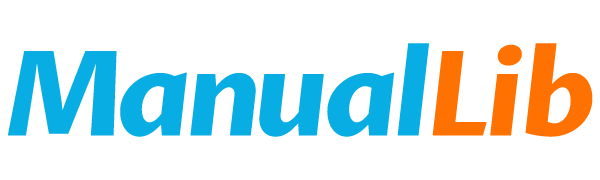OLYMPUS C-120 Ultra Zoom DIGITAL CAMERA Quick-start guide
Update: 28 September, 2023
This document explains how to properly use the camera and insert the battery card. Before using the camera, make sure the camera is turned off, the monitor is off, the viewfinder is off, and the lens is not extended. Insert the battery card as far as it will go in the direction indicated by the arrow, and be careful not to insert it at an angle. When removing the battery card, hold it with your fingertips and pull it out in the direction of the arrow. The document also explains how to properly insert the batteries and close the battery compartment cover.
Brand: olympus
File format: PDF
Size: 421 KB
MD5 Checksum: 5C4FDEA05E2877500249EDB5E3BEE4B8
Publication date: 08 June, 2012
Downloads: -
PDF Link: OLYMPUS C-120 Ultra Zoom DIGITAL CAMERA Quick-start guide PDF