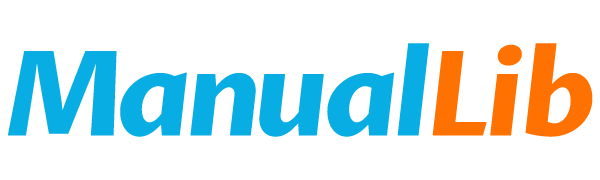Haier H-V58E QuickStart Guide(1)
Update: 29 September, 2023
This document describes how to install RUIM card and battery, and displays the status icons and function menu on the phone screen. It also provides the operation methods for powering on/off the phone, changing display language, making calls, answering calls, adjusting volume, changing incoming ringtone, etc.
Brand: Haier
File format: PDF
Size: 3170 KB
MD5 Checksum: 7CA8B093773F662BCB9F09FBF01B2C9D
Publication date: 28 March, 2012
Downloads: -
PDF Link: Haier H-V58E QuickStart Guide(1) PDF